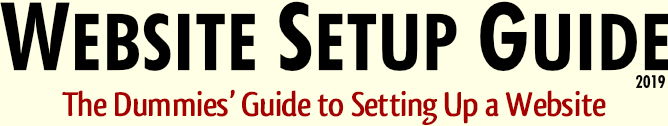
I'm Daniel Piechnick, a professional web designer.
This beginners guide shows you exactly how to set up a blog (or website), from start to finish. I've omitted everything you don't need to know, so you can get your blog up and running as fast as possible.
We'll be using WordPress. It's by far the best and most popular blogging system.
Creating a website and running it this way will cost you about $3-4 per month in total (£2 if you're in the UK). The information in this site is all free.
Since 2009, Website Setup Guide has helped over a million people around the world set up successful websites and blogs, and most major web design guides now follow the format and recommendations of this site.
It's easy to set up a blog by following this guide, but if you ever get stuck, you can email me, and I'll let you know what you need to do.
The information in this guide is all free.
Take note of this overview. It's important.
To set up a blog, you only need to do these two things:
In steps two and three of this site, I will explain how web hosting works, and how to create a blog. Step 4 (Extra Information) provides lots of general information related to setting up a website/blog, and Step 5 (Start Making Your site) covers the actual instructions you need to follow, to set up your blog.